
A new GodMode9 release, the star feature of this being scripting support. This is new:Support for running .gm9 scripts (take a look at HelloScript.gm9 to learn how it works)New viewer for text files (views .gm9 scripts, too, of course)Simplified EmuNAND / RedNAND creation optionsSafety confirmation on copy / move / inject user cancelsNagscreen for embedded backup if it is not foundNumerous bug fixes and improvements, actually too many to list here.Scripting allows you to automate and simplify things. With the script menu inside the HOME menu it is now also possible to replicate D9 functionality in a similar menu structure (if you think that's worth the work...). A sample script and two NAND backup scripts are already included, here's some more for you to have a look at (only run if you actually understand what they do).Release notesThe standard output path is now 0:/gm9/out, and the recommended path for support files is 0:/gm9/support.You may miss the NAND backup function in the HOME menu - that's now found inside the Scripts... menu after a proper setup (hint: see Quick Start Guide).An embedded essential backup is highly recommended (see S:/essential.exefs once you have it). Either make one, or suffer through the nag screen every GM9 boot.Entrypoints older than A9LH are no more included in the release archive (you may not even notice, but if you do, install b9s, goddammit).Quick start guideThese short instructions apply to all users who have ARM9loaderhax or SigHax and Luma3DS installed (Luma3DS set up with standard paths), which will be the majority of all GodMode9 users. Here's how to set it up quickly:[A9LH only] Rename GodMode9.bin(from the release archive) to X_GodMode9.bin(change Xto the button of your choice) and put it into sd:/luma/payloads/[SigHax only] Rename GodMode9.firm(from the release archive) to X_GodMode9.firm(change Xto the button of your choice) and put it into sd:/luma/payloads/Copy the gm9 folder from the release archive to your SD card. Then, get good versions of aeskeydb.bin, seeddb.bin and encTitlekeys.bin from somewhere (don't ask me!) and put these three files into sd:/gm9/support (optional but recommended for full functionality).Helpful hint #1: Go here for step by steps on doing some common tasks in GodMode9. Especially users coming from Decrypt9WIP or Hourglass9 may find this to be helpful.Helpful hint #2: Never unlock the red write permission level unless you know exactly what you're doing. You will notice that prompt when it comes up, it features a completely red screen. It is recommended you stay on the yellow permission level or below at all times to be completely safe. Also read more on the write permissions system below.You may now run GodMode9 via holding the X Button (or any other button you chose) at startup.


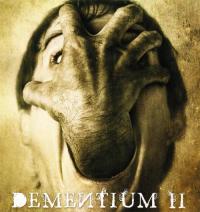
LA PETITE TUTO EST JUSTE DE PRENDRE LE .BIN SI T'ES SOUS ARMLOADERHAX OU .FIRM SI T'ES SOUS B9S OU LR .3DSX SI T'ES OU NINJAHAX...STP UNE PETITE TUTO POUR METTRE À JOUR GodMode9



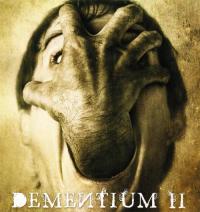
Ok pas de soucie et désolé pour luiELASSL n'est pas Français, c'est déjà bien je trouve l'effort qu'il fait de poster en Français, aucun idée de ce qu'il a fait avec ses majuscules par contre
Merci pour l'info ! Et oui l'installation est simplissime pour le coup : un fichier à changer ^^
Tout est là : Tous sur GodMod9comment on fait une rednand avec le god mod ? (emunand)


GO TO FUCKLA PETITE TUTO EST JUSTE DE PRENDRE LE .BIN SI T'ES SOUS ARMLOADERHAX OU .FIRM SI T'ES SOUS B9S OU LR .3DSX SI T'ES OU NINJAHAX...STP UNE PETITE TUTO POUR METTRE À JOUR GodMode9
Merci et apprend à écrire en minuscule la prochaine fois...

GO TO FUCK 2ELASSL n'est pas Français, c'est déjà bien je trouve l'effort qu'il fait de poster en Français, aucun idée de ce qu'il a fait avec ses majuscules par contre
Merci pour l'info ! Et oui l'installation est simplissime pour le coup : un fichier à changer ^^


Man sometimes you should understand what people are saying before insulting them... Anyway, my bad, next time I will not try to defend you ^^
