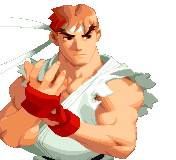For the first time hbmenu is working without using sudokuhax/other exploit payload. It now boots directly from the Home Menu! An interesting advancement in DSi homebrew indeed!Credit goes to ahezard for finding the solution to getting hbmenu to work correctly like this.Latest release can be found on ahezard's github as well as a pre-compiled version of hbmenu that you can use from the Home Menu!Credit also to Steveice10 who did some RE work on the SRL header format which helped me figure things out!Note that you must have latest nightly build of rxTools or a prepatched TWL_FIRM installed before you can run custom DSiWare. If you see the Error has Occurred message, you do not have a patched TWL_FIRM and need to either use rxTools or get the prepatched CIA to install. Note that if you intend to use this on emunand, you must also install hbmenu (and any other DSiWare) to your sysnand as well before they will work from emunand. Note that patched TWL_FIRM is only needed on emunand if launching from emunand.
Voici le changelog ENORME dans lequel on retrouve le fameux nds-hb-menu-dsi.cia et les patchs/scripts python pour réaliser le tout ! Attention, il vous faut avoir la dernière build de RxTools ou avoir installé TWL_FIRM prépatché (DSiWare).
This package is intended to homebrew developper that wish to port their existing nds homebrew to 3ds as .cia.It contains-bootstrap.cia, this cia just launch the /BOOT.NDS file on your sd card-nds-hb-menu-dsi.cia, port of devkitpro hb-menu as cia, laucnh homebres nds files on your sd-bootstrap.arm7.elf, default devkitARM arm7 binary recompiled with memory mapping allowing it to run as cia-patch_ndsheader_dsiware.py, script to patch the header of an existing .nds homebrew file to make it ready for make_cia-make_cia, 3DSGuy tool to compile .nds file as ciaThanks a lot to Apache Thunder who did most of the reverse engineering work.



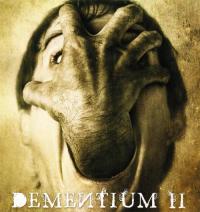
Je me demande aussiok mais sa sert à quoi ? :x